Getting Fairfax Connector BusTracker arrivals by text.
Its easy as 1-2-3:
-
Find your bus stop id.
Bus stop ids can be found when looking up arrival times or by hovering over your stop on the map.
-
Text FFX [stopID] to 41411.
Be sure to text "FFX", a space, and then the actual stop ID number, such as "FFX 3867" (without quotes).
- Receive estimated arrival times.
Important note: Standard carrier charges for text messaging may apply. Check with your mobile carrier first.
Example
Here's how the text message you send might look if you were going to catch a Route 630 bus at Fair Oaks Mall (which has the stop id 3867).
|
Send "FFX 3867" (without the quotes) to 41411, like this: |
After your message is received, you'll get a message like this: |
|
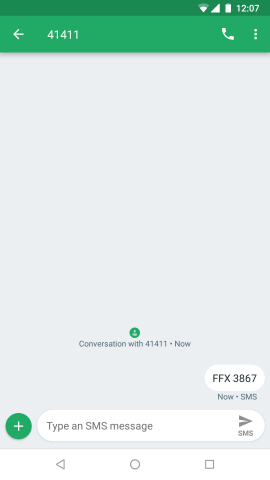
|

|
|
Additional Commands
Also, you can reply to this message with "S" to get any service bulletins that may affect your trip (customer alerts), or "R" to get the latest, most updated result for the same stop.
If your stop has multiple routes serving it, your results may not fit in one text message. In that case, you can also reply with "N" to see the next result for the stop you requested.
If you have subscribed to receive text messages for service alerts or arrivals at scheduled times from the Fairfax Connector BusTracker website, you can always reply with (or send a new text with) "STOP" to unsubscribe.
(Remember: Message and data rates may apply. Check with your mobile carrier first.)
Narrowing your results
To get just the routes youre interested in (and potentially reduce the number of texts you need to send or receive to get the information you want), you can also specify a route number in your request. Add "RT#" (with the route number instead of the number sign) to your request, without quotes.
For Example:
FFX 3513 RT630
Instead of getting all results for buses predicted to arrive at stop 3867 (Fair Oaks Mall), you'll only get results for buses on Route 630.